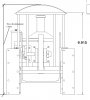NelsonEdgar
Member
Is there a way to force Atom3D in drawing mode to pick a circle quadrant instead of the circle center ? The options shown once the circle quadrant is picked are - center, inside or outside. If outside is selected the dimension is created using some arbitrary point on the circle.