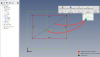@PuppyPower Still looking for help on joining these parts? From what I see on the pictures it is definetly doable. You could u pload them here and I/we could do it as an example to check out for you.
Second I would like to suggest so basics to have in min on assemblies.
1. Always fix or even better fully constrain the first part in the assembly. For example I do it by alining all the origin planes of the first part to the planes of the asssembly. To do so right click on the first part and selcet "show reference geomtry" in the context menu. Exact name can vary I am on a German language system.
2. Always prefer constraints between references geometries or origins about constraint between faces, holes etc. For example when I want to join two parts by their "head faces" I design the part to have the join face on an origin plane. So when you can constrain it by the origin plane, change the model in any way and the probablity oof the assembly going crazy on changes gets reduced.
On your part for example to get the 2mm on the parallel faces from both sides (page 3 in the PDF) I would suggest to constrain it from the center. I see two possibilities for this.
1. design the parts in way they are symmrtrical to an origin plane. Makes sens for me because the parts look symmetrical for me.
2. If it is to late for this. Just create a new refference plane which is the symmetry plane in the parts. As a reference for the new plane the two outer parallel faces can be used. This new reference plane can than be shwon in the assembly with the context menu "show refference geometry".
I hope the explanation is somewhat understandable....
EDIT: Changed adressed user to OP.