You are using an out of date browser. It may not display this or other websites correctly.
You should upgrade or use an alternative browser.
You should upgrade or use an alternative browser.
Automatic render a part name from dimentions
- Thread starter Lucasch
- Start date
idslk
Alibre Super User
Example:
- start a new part
- use named parameter (to "find" them easily...)
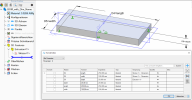
- create a Custom Property

- "initialize" it with a dummy value (here "empty", the dummy is needed to make the property accessable...)
- run the following AlibreScript:
- the custom ptoperty should now be automatically filled:
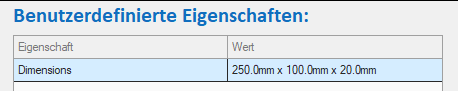
- create a new BOM

- add a new column_

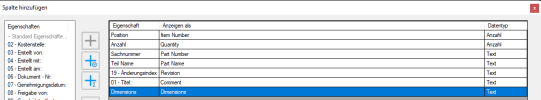
see the result:

hope it helps...
Regards
Stefan
- start a new part
- use named parameter (to "find" them easily...)
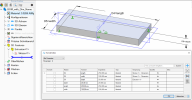
- create a Custom Property

- "initialize" it with a dummy value (here "empty", the dummy is needed to make the property accessable...)
- run the following AlibreScript:
Python:
enviroment = CurrentPart()
value_a = enviroment.GetParameter('length').Value
value_b = enviroment.GetParameter('width').Value
value_c = enviroment.GetParameter('depth').Value
value_bom = str(value_a) + 'mm x ' + str(value_b) + 'mm x ' + str(value_c) + 'mm'
enviroment.SetCustomProperty('Dimensions',value_bom)
value_bom = enviroment.GetCustomProperty('Dimensions')- the custom ptoperty should now be automatically filled:
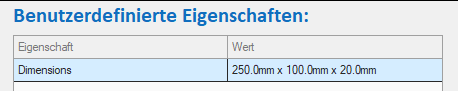
- create a new BOM

- add a new column_

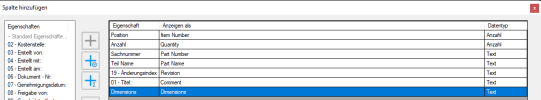
see the result:

hope it helps...
Regards
Stefan
Ex Machina
Senior Member
Wow idslk! Really cool!
NateLiquidGravity
Alibre Super User
Just a word of caution to new users. That property is automatically filled by the script once but not dynamically updated to part changes. You must run the script again after you change the part.
Unfortunately, this script is useless because every part changes you must open single part and run the script.Just a word of caution to new users. That property is automatically filled by the script once but not dynamically updated to part changes. You must run the script again after you change the part.
idslk
Alibre Super User
@Lucasch,
a) can you please describe your workflow in detail. What is the overall target
b) do you want the filename made from dimensions or
c) a dimension information in the BOM
if c) with a little knowledge you can let run the skript through a complete assembly or folder to update all these informations...
Regards
Stefan
a) can you please describe your workflow in detail. What is the overall target
b) do you want the filename made from dimensions or
c) a dimension information in the BOM
if c) with a little knowledge you can let run the skript through a complete assembly or folder to update all these informations...
Regards
Stefan
There is no way to achieve your goal of having a dynamic, multi-input, single field in a BOM that requires no intervention when things change. I'm going to assume based on the context of this thread that "the dimensions in the 2D drawing should automatically change" really means "the Parameter type cell values in the BOM should update" and not "dimensions on the 2D drawing".Thanks.
answer c) I want to create one model (series of types) and if I change dimensions on it, the dimensions in 2d drawing should automatically change.
However, you can populate 3 columns with the 3 dimension values. Move the columns close together on the BOM, remove the vertical BOM lines, remove the headers, and it will look like what you want. Insert custom columns of text and just populate them with "x" between the values.
Please see the example ZIP file with the parts, assembly, BOM template setup, and drawing example.

