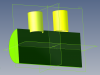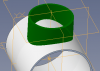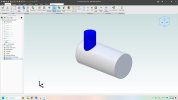I've not tried this scenario before in previous versions of AD but if it did work as you intended I wonder if something got broke with the last update.
The "intent" may be to extend to the tank but the "result" doesn't show that. In the image I posted only the RH stack is "To" the tank, the LH stack has gone through the surface and is in the tank. Something doesn't seem right. If I "Edit Here" stack 1, it is set to use Config Stack 01 and when I edit the Extrude (Stack Basis) the Extrude Type is To Geometry with the tank selected. When I close the Extrude dialog both stacks update to the length of stack 1 and stack 2 stops short of the tank surface. It seems that stack 2 is adopting the length defined by stack 1, and visa versa, even though the extrude types are set To Geometry in each config.
I think there may be a problem with the configurations not "locking" the Extrude Type even though all locks are selected. I edited stack 1 and changed the Extrude Type to Blind and set its distance to just touch the tank. When I closed the extrude dialog and went back to the main assembly both stacks had updated to the new type and length and stack 2 has pulled away from the tank. I don't think that should have happened if the Extrude Type is locked when All Locks are selected. IF the extrude type is set to Blind then each config will maintain its own, and different, Depth value.