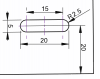do you have a special one ?
i've tried some:
There is a dimensioning issue in the Part sketch. You need to be selective on the shape Anchor position to make sure it's set right for the placement of the shape. And then there are the patterns, the dimension will snap to the first shape in a pattern so you need to be careful on anchor point selection and direction of the pattern.
On the drawing there is no callout dimension for them so you need to add a Note or fully dimension like your example. And no Centers for Slots when you apply Centers in the View edit pop up. Slot Centers need to be placed manually and then only for the radiused slot ends. Also, you can't dimension to the center point of a slot. Sometimes that is useful for those who may use a manual fab to punch slots in sheet metal.
Not saying you can't or shouldn't use Shapes, just be aware of their peculiarities.