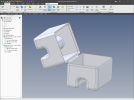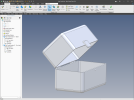So I need to create an enclosure with two configurations: one is the upper half, the other is the lower half. They are almost identical except for some minor variations so it would be a good idea to make use of the "Configurations" feature. There is also a Boolean unite feature required on both of the configurations that is almost the same. Lets call this the "Hinge", but there is also an inner and outer configuration of that. Is it possible to just use a single feature to the part that allows the upper configuration of the enclosure to use the Boolean unite feature of the Hinge part, configured as inner within the Boolean unite feature, and for the lower enclosure configuration to use the Boolean unit feature of the Hinge part, configured as outer within the Boolean unite feature?
Not sure if this can be done with one single Boolean unite feature, or if another Boolean unite feature needs to be added so that the upper and lower half of the enclosure variations can have the two different Hinge configurations set up properly with one or the other suppressed.
Not sure if this can be done with one single Boolean unite feature, or if another Boolean unite feature needs to be added so that the upper and lower half of the enclosure variations can have the two different Hinge configurations set up properly with one or the other suppressed.