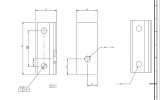UGMENTALCASE
Member
Hi all,
I'm putting a drawing together and have used a break out to dimension some holes from another hole.
I came to use the hole call out and it's missing in that view. I redid the view, without a break out section, and I get the hole call out. Anyone else seeing this?
I'm putting a drawing together and have used a break out to dimension some holes from another hole.
I came to use the hole call out and it's missing in that view. I redid the view, without a break out section, and I get the hole call out. Anyone else seeing this?