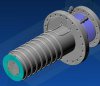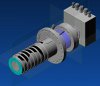Brocken sub assy
I have a sub assembly that is ok until I insert it into my top level assembly, at which point one of the parts appears broken, any suggestion's would be appreciated.
All the parts have been fully regenerated and are free from errors.
Cheers
Steve
I have a sub assembly that is ok until I insert it into my top level assembly, at which point one of the parts appears broken, any suggestion's would be appreciated.
All the parts have been fully regenerated and are free from errors.
Cheers
Steve