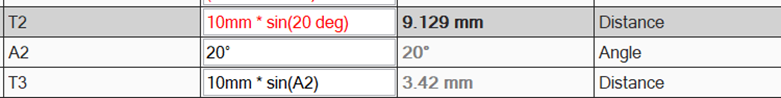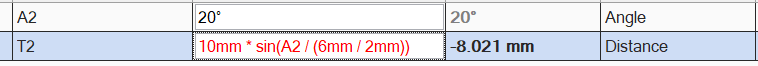Ex Machina
Senior Member
So:
If you add two numbers and then half the sum, you get the average value. If you subtract them and half the absolute of the result, you get the distance of the either of them from the average. It follows then that:
MAX=1/2*(X+Y+ABS(X-Y))
MIN=1/2*(X+Y-ABS(X-Y))
The ABS() function is available in the Equation Editor.
It only work for two factors though. I didn't think if it would scale to more. Maybe if you apply it iteratively, with successive parentheses, it would scale to more numbers, but I'm too tired to sit down and work this out.

If you add two numbers and then half the sum, you get the average value. If you subtract them and half the absolute of the result, you get the distance of the either of them from the average. It follows then that:
MAX=1/2*(X+Y+ABS(X-Y))
MIN=1/2*(X+Y-ABS(X-Y))
The ABS() function is available in the Equation Editor.
It only work for two factors though. I didn't think if it would scale to more. Maybe if you apply it iteratively, with successive parentheses, it would scale to more numbers, but I'm too tired to sit down and work this out.

Last edited: