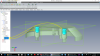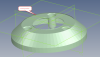You are using an out of date browser. It may not display this or other websites correctly.
You should upgrade or use an alternative browser.
You should upgrade or use an alternative browser.
Cannot Import STL to become solid
- Thread starter Kunstmaan
- Start date
HaroldL
Alibre Super User
Mareike,
This will probably only confirm the results you are getting. At first I thought they could be opened in MoI and exported out from it as STEP into Alibre - but no luck there.
In Alibre I had to use the Organic selection to import all three files.
The top came in with some extra bits that appear to be from a second configuration in the original part. If I imported the Top as a Mechanical Shape these three bits was the only thing that came in.
The Middle was missing a surface and any attempt to create filler in Alibre failed.
The Bottom looked pretty rough. It opened with some extra bits, like the top, and has so many deformed edges that I don't think it would ever convert to a solid.
Is there any chance of getting these files in STEP format or the original part drawings to recreate them from?
It is apparent that some other software that is not in my possession or workflow will be needed to convert these files.
Perhaps someone else will have more luck and better results.
This will probably only confirm the results you are getting. At first I thought they could be opened in MoI and exported out from it as STEP into Alibre - but no luck there.
In Alibre I had to use the Organic selection to import all three files.
The top came in with some extra bits that appear to be from a second configuration in the original part. If I imported the Top as a Mechanical Shape these three bits was the only thing that came in.
The Middle was missing a surface and any attempt to create filler in Alibre failed.
The Bottom looked pretty rough. It opened with some extra bits, like the top, and has so many deformed edges that I don't think it would ever convert to a solid.
Is there any chance of getting these files in STEP format or the original part drawings to recreate them from?
It is apparent that some other software that is not in my possession or workflow will be needed to convert these files.
Perhaps someone else will have more luck and better results.
Attachments
bemfarmer
Senior Member
Meshlab can open the .stl and save as .obj. Sometimes the .obj can be opened by Alibre, with some small errors.
The .obj can be imported to MoI with Max's _ImportObject script, and seems good, for Middle and Bottom. (Yet to do Top...)
.3dm can be saved, a very large file, and the .3dm can be opened by Alibre, for a lot of triangles.
For the Stevenson screen, maybe re-create it?
- Brian
The .obj can be imported to MoI with Max's _ImportObject script, and seems good, for Middle and Bottom. (Yet to do Top...)
.3dm can be saved, a very large file, and the .3dm can be opened by Alibre, for a lot of triangles.
For the Stevenson screen, maybe re-create it?
- Brian
762x51
Member
I'm also frustrated that Alibre will not import most STL files as a model that can be modified.
Most files will only import as "Organic" files and I haven't found any way to modify a "Organic" file. If I try to import as a "Mechanical" file then Alibre works for quite a while, sometimes as much as nearly an hour, then a popup window comes up and if I select "Try to convert geometry" then it will bomb out. If I select "Use simplified import" then it will work for a while and finally display the model without it's surface.
I'm attaching a STL file of a ME109 wing root and if anyone can figure out how to convert this to a file that can be edited then I would really appreciate your telling me how to do this.
Orin
Most files will only import as "Organic" files and I haven't found any way to modify a "Organic" file. If I try to import as a "Mechanical" file then Alibre works for quite a while, sometimes as much as nearly an hour, then a popup window comes up and if I select "Try to convert geometry" then it will bomb out. If I select "Use simplified import" then it will work for a while and finally display the model without it's surface.
I'm attaching a STL file of a ME109 wing root and if anyone can figure out how to convert this to a file that can be edited then I would really appreciate your telling me how to do this.
Orin
Attachments
bemfarmer
Senior Member
The wing section consists of 11 "ribs", 37 "blocks", and 3 "labels" -cg, all of which are solids after MoI processing.
Also the "skin", which includes the "tube", is a joined surface.
The .stl was loaded into meshlab, and saved as an .obj.
The .obj was imported into MoI, using max's importObj script.
The 100,000+ triangles were joined together, in about 25 small increments.
Labels were applied to each solid, and the skin.
The result was exported as .obj files, one for the skin, and one for the solids. Then each of the 2 files was opened in Alibre, "organic mode."
After a few tries, I am unable to upload any files to Alibre forum, at this time.
- Brian
Also the "skin", which includes the "tube", is a joined surface.
The .stl was loaded into meshlab, and saved as an .obj.
The .obj was imported into MoI, using max's importObj script.
The 100,000+ triangles were joined together, in about 25 small increments.
Labels were applied to each solid, and the skin.
The result was exported as .obj files, one for the skin, and one for the solids. Then each of the 2 files was opened in Alibre, "organic mode."
After a few tries, I am unable to upload any files to Alibre forum, at this time.
- Brian