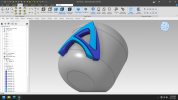I have created a front panel in V24 with a fair amount of text. I want to move some of it around, which I can do by dragging with the mouse. Good so far.
However, I want to copy and paste some of it and that does not work. Every way I try to select the text line does not result in any text placed in the buffer. If I select an area that included the text and reference lines used to help align the text, I get the reference lines copied and pasted but not the text.
This is not exploded text. Exploded text copy and paste works as expeced. After all, exploded text is just a lot of 2D graphics. (In 2D sketch mode)
I also wanted to copy text from that panel to a sketch in another previously modeled part that needs to bear the same nomenclature. i couldn't figure out how to do this either.
I can't say that I ever tried to do any of this with an earlier version of ALibre. Maybe it's never worked.
I really don't want to go through some convoluted process involving exporting and importing different font image formats, using Adobe, text recognition, etc.
This should be a most elementary ability, available from withing the Alibre environment.
However, I want to copy and paste some of it and that does not work. Every way I try to select the text line does not result in any text placed in the buffer. If I select an area that included the text and reference lines used to help align the text, I get the reference lines copied and pasted but not the text.
This is not exploded text. Exploded text copy and paste works as expeced. After all, exploded text is just a lot of 2D graphics. (In 2D sketch mode)
I also wanted to copy text from that panel to a sketch in another previously modeled part that needs to bear the same nomenclature. i couldn't figure out how to do this either.
I can't say that I ever tried to do any of this with an earlier version of ALibre. Maybe it's never worked.
I really don't want to go through some convoluted process involving exporting and importing different font image formats, using Adobe, text recognition, etc.
This should be a most elementary ability, available from withing the Alibre environment.