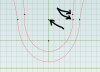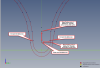In the attached drawing when I try to extrude boss I get the error "open or overlapping figures are not supported." Normally I can zoom way in and follow the perimeter until I locate the item causing the problem. This time I can't see anything except there are three points along the centerline that are outside my figure. If I move them it distorts the figure. I can't delete them. Are they the cause of my problem? What are they and why can't I remove them?
You are using an out of date browser. It may not display this or other websites correctly.
You should upgrade or use an alternative browser.
You should upgrade or use an alternative browser.
Can't find problem element
- Thread starter salex
- Start date
idslk
Alibre Super User
Hello Salex,
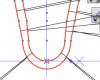
The three dots on the axis are centerpoints of sketch radii.
Edit your scetch.
To get your sktech "repaired" press "Analyze"
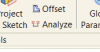
and a second time "Analyze"

then on "Open Loop"

and then on "Heal", then "Close" and then close your sketch and your sketch sould be ok and you'll get your extrude.
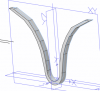
Btw.: Overall, the sketch is completely unconstraint. That isn't good for a stable design...
Regards
Stefan
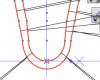
The three dots on the axis are centerpoints of sketch radii.
Edit your scetch.
To get your sktech "repaired" press "Analyze"
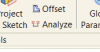
and a second time "Analyze"

then on "Open Loop"

and then on "Heal", then "Close" and then close your sketch and your sketch sould be ok and you'll get your extrude.
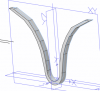
Btw.: Overall, the sketch is completely unconstraint. That isn't good for a stable design...
Regards
Stefan
OK. I deleted the inner arc segment and put the centerline point back where it belonged. Then I redrew the arc. This almost corrected things. Turns out one of the endpoints on the arc at that point wasn't properly connected which I could see by zooming in. So now I'm OK but still confused about why I can't delete certain points when there are no constraints shown.
Thanks Stefan. The problem is I can only afford Atom3D which is missing some of those neat tools. But I am appreciative of what I have since it's a pretty powerful tool anyway. I figured the points were sketch radii but I only drew two arcs so couldn't figure out why there were three. Of course I drew ellipses so that would explain it I guess. If I could delete a point and the associated segment would go away I would have figured that out quicker.
HaroldL
Alibre Super User
There are a lot of tutorials on the Alibre web site and also on YouTube. You can, to some extent, use tutorials for Alibre Design for Atom 3D. Just be aware of the tools that AD has and Atom doesn't.