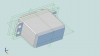A little help please.
Sketch one is a rectangular extrusion forming a box. The vertical corners are to be rounded and the bottom is to be chamfered. I am able to either chamfer the bottom or round the vertical corners, but not both. I have tried using the fillet tool and I have tried putting rounded corners on the sketch prior to extruding, neither way seems to make a diference.
I have attached a screen shot and the file.
Any suggestions would be much appreciated.
Thanks
Leif
Sketch one is a rectangular extrusion forming a box. The vertical corners are to be rounded and the bottom is to be chamfered. I am able to either chamfer the bottom or round the vertical corners, but not both. I have tried using the fillet tool and I have tried putting rounded corners on the sketch prior to extruding, neither way seems to make a diference.
I have attached a screen shot and the file.
Any suggestions would be much appreciated.
Thanks
Leif