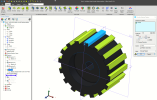I'm pretty new to Atom3D. Just wondering - when in Sketch mode and you use Circular Pattern tool to create any number of copies of a master figure - if you later edit that master figure, the copied figures do not adjust/change to reflect whatever change you just made to the master figure. e..g say I am designing a gear with 200 teeth - the Circular Pattern tool makes a simple job of it (just create the master figure/shape, then pattern it). BUT, if you later need to edit that master figure (let's say the gear tooth needed a tweak to its size) - the patterned copies do not change to match whatever edit you did to the master. In this case, it seems one has to do multiple selects of the copied teeth and delete them - then do another Circular Pattern operation on the edited master figure... BTW I'm calling it "master", as I don't know what its technically called in Atom3d (maybe source?)...
I'm guessing there is no option to link the master and all the copies?
I'm guessing there is no option to link the master and all the copies?