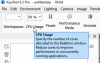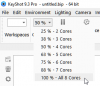I would say that whist a lot of the geometry editing and calculation is done in the CPU (and I believe Alibre is a single threaded application), all that geometry is fed to the graphics pipeline (either DirectX or OpenGL) for the graphics card to render. Most of the visual pan, rotation of a model is done purely in the GPU with data that has been passed to it (by just changing the viewport/camera and letting the GPU re-render), so load, save, geometry calculations and edit operations, etc are CPU, visual rendering, so pan, rotation is in the GPU, so it's a balance of where you want to see responsiveness and overall usability. More applications going forward will make use of the GPU processing as it's development and capabilities are still growing fast, where-as CPU progress is beginning to peak using todays current technologies.
I went for my ZBook Laptop because I was looking for a CAD capable machine and it was on the top 10 list. See this article ...
https://guruverdict.com/best-laptops-for-cad/ I know it's specifically for laptops, but the same guidelines and considerations are relevant to desktop workstations. The RTX GPU in my case was a bonus, and yes, it leverages the new features of KeyShot nicely. My desktop runs Alibre fine (in 2020) with the GTX 1050 Ti, but it is very slow compared to my laptop!
Here is a good article on desktop CAD machines ...
https://www.cgdirector.com/best-pc-for-cad-autocad-solidworks/ which explains some of the areas that best support CAD and shows CPU benchmarks (remember Alibre is single threaded!) and discusses pros and cons of Xeon CPU's vs i5/7/9 and which i7/9 is faster and why.
I agree, in that Alibre may not currently be multi-threaded, but it can only go one way in the future, it's the only place to go for pure CPU performance. Any application that uses large datasets to visualise will also lean more towards the GPU going forward to unload the CPU.
The investment is your, but if your looking at new hardware, I personally would plan for the next 5-10 years and stick with my earlier recommendations.
I do consider Alibre to be professional, it does lack some features that other 'pro' applications have (and the size of the development team!), but the price point reflects that ... you pays your money, you takes your choice.
... and your right, Alibre is on a fine path and I for one are looking forward to it's future.