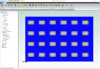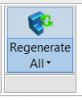You are using an out of date browser. It may not display this or other websites correctly.
You should upgrade or use an alternative browser.
You should upgrade or use an alternative browser.
Constrain a Linear Pattern within another object
- Thread starter WillAdams
- Start date
idslk
Alibre Super User
Hello WillAdams,
maybe someome has another tip (like draw a (constrained) reference rectangle from left upper to right lower corner point of your constrained pattern and center this rectangle in respect to your object)...
so long you can take a look at this: https://www.alibreforum.com/forum/index.php?threads/gridgenerator.21238/
Regards
Stefan
maybe someome has another tip (like draw a (constrained) reference rectangle from left upper to right lower corner point of your constrained pattern and center this rectangle in respect to your object)...
so long you can take a look at this: https://www.alibreforum.com/forum/index.php?threads/gridgenerator.21238/
Regards
Stefan
Unfortunately, I'm using Atom3D, so scripting is not an option.
I can't get the Linear pattern centered in the other object, nor can I instantiate how distant it is from the corner of the object it is being cut out of --- how do I do this? Or what is it in the help file which I should (re)read so as to understand how to do this?
I can't get the Linear pattern centered in the other object, nor can I instantiate how distant it is from the corner of the object it is being cut out of --- how do I do this? Or what is it in the help file which I should (re)read so as to understand how to do this?
idslk
Alibre Super User
Hello WillAdams,
i don't know if you can open the file (i do not have Atom)...
In the file i've made one posssible way (maybe not the best) to center a pattern.
If you change the dimensions don't forget to choose regenerate all after that...
Regards
Stefan
i don't know if you can open the file (i do not have Atom)...
In the file i've made one posssible way (maybe not the best) to center a pattern.
If you change the dimensions don't forget to choose regenerate all after that...
Regards
Stefan
Attachments
bigseb
Alibre Super User
What David said. You may need a calculator. Or pencil and paper.Unfortunately, I'm using Atom3D, so scripting is not an option.
I can't get the Linear pattern centered in the other object, nor can I instantiate how distant it is from the corner of the object it is being cut out of --- how do I do this? Or what is it in the help file which I should (re)read so as to understand how to do this?
oldfox
Alibre Super User
What David said. You may need a calculator. Or pencil and paper.
Simple arithmetic to calculate where to place the primary pocket. Draw pocket. Linear Pattern to required numbers and extrude cut.
Attachments
idslk
Alibre Super User
Hello colleagues,
Take a look into the File
It could be made more elegant if wanted...
Regards
Stefan
You may need a calculator. Or pencil and paper.
Simple arithmetic to calculate
there is nothing else than alibre neccessary to solve this!it's a bit more awkward and involved in parameterizing,
Take a look into the File
It could be made more elegant if wanted...
Regards
Stefan
oldfox
Alibre Super User
Good morning (afternoon) Stefan.
Granted.
Everyone generally uses the methods with which they are most comfortable. So long as the end product is the same.
I guess that just goes to show that great minds don't necessarily always think alike.
there is nothing else than alibre neccessary to solve this!
Granted.
Everyone generally uses the methods with which they are most comfortable. So long as the end product is the same.
I guess that just goes to show that great minds don't necessarily always think alike.
idslk
Alibre Super User
Hello Chris,



Regards
Stefan
I guess that just goes to show that great minds don't necessarily always think alike.
Regards
Stefan
Ultimately managed to work up a solution:
https://community.carbide3d.com/t/parametric-design-using-alibre-atom3d/17409
but looking at your file now.
EDIT: when I opened it and changed a parameter for the Linear Array, it was no longer centered when the file regenerated --- did I get something wrong?
https://community.carbide3d.com/t/parametric-design-using-alibre-atom3d/17409
but looking at your file now.
EDIT: when I opened it and changed a parameter for the Linear Array, it was no longer centered when the file regenerated --- did I get something wrong?
Last edited:
idslk
Alibre Super User
idslk
Alibre Super User
Hello WillAdams,
It is possible to setup the parametric/part template with the EquationEditor to be able to get odd numbers.
Also you can calculate the number of possible holes or change the "outer rectangle" in order to the number of holes and so on and on...
If you ask with a detailed description of your wish, you might get a better fitting answer if needed.
Regards
Stefan
Yes. (If you use a -patterndistance which is the half of the whole you can "fake" odd numbers, but that's not a clean way...)So only even numbers of items are possible?
It is possible to setup the parametric/part template with the EquationEditor to be able to get odd numbers.
Also you can calculate the number of possible holes or change the "outer rectangle" in order to the number of holes and so on and on...
If you ask with a detailed description of your wish, you might get a better fitting answer if needed.
Regards
Stefan
I was trying to make an organizer for endmills --- worked it out in a different way though:
https://community.carbide3d.com/t/parametric-design-using-alibre-atom3d/17409
https://community.carbide3d.com/t/parametric-design-using-alibre-atom3d/17409
NateLiquidGravity
Alibre Super User
Here is a method I came up with to figure out of a count is even or is odd. Maybe someone else can improve it.
https://www.alibreforum.com/forum/index.php?threads/tips-and-tricks.3612/page-3#post-75513
https://www.alibreforum.com/forum/index.php?threads/tips-and-tricks.3612/page-3#post-75513
Lew_Merrick
Guest
I guess my approach is different in that I either (A) "bore" (with Forstner bites hole that are a nominal 1/64 inch larger than the shanks for each size of endmill or (B) make a plastic pipe "case for "sets" of endmills (etc.) that can be closed up with a "pipe cap" bored out for the "set" I may need to carry with me. -- LewI was trying to make an organizer for endmills --- worked it out in a different way though: