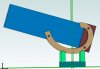beastro
Senior Member
Good evening,
I have to tangent constrain a surface that is composed of a Fibonacci sequence. Screenshots attached.
The Bearing has to move over its entire length tangental to the supports. However, the problem is that the bearing surface is segmented in 3 faces since it has to be constructed in the sketch as 3 different arches. Doing it with a spline is not an option, as it has to be exact and I found no way to constrain a spline to a sketch figure.
In the assembly, I can only constrain either face without loosing freedom of motion.
Berthold
I have to tangent constrain a surface that is composed of a Fibonacci sequence. Screenshots attached.
The Bearing has to move over its entire length tangental to the supports. However, the problem is that the bearing surface is segmented in 3 faces since it has to be constructed in the sketch as 3 different arches. Doing it with a spline is not an option, as it has to be exact and I found no way to constrain a spline to a sketch figure.
In the assembly, I can only constrain either face without loosing freedom of motion.
- Is there any way to fuse many faces into a single face?
- Any trick to make this work?
Berthold