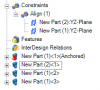You just see Bolt and not Bolt<8>. So how do you go to the design tree to find the bolt the constraint refers to? In other words the info is less useful during creation and more useful during editing / analyzing. There are other ways of finding out its Bolt<8>, just takes more clicks.
So the issue is really allowing 2 or more items to be 'named' the same? as an instance refers to the same underlying item.
Example:
Create a feature A, its a 1/4" bolt, now rename it to be 'Bolt' and then copy it a few times in your part. You then have Bolt<1>, Bolt<2>, Bolt<3>.
Now create another feature B, it's a 5/16" bolt, now rename that it to be 'Bolt' and then copy it a few times in your part. You then have
another Bolt<1>, Bolt<2>, Bolt<3>.
Now, how does the user distinguish Bolt<2> (the 1/4" one) from Bolt<2> (the 5/16" one) if they have named them the same simplified and general name?
The instance does nothing to distinguish the two and has no real relevance. To make it work you need to make the 'name' unique, so that it becomes 1/4" Bolt<1>, 1/4" Bolt<2>, 1/4" Bolt<3>, 5/16" Bolt<1>, 5/16" Bolt<2>, 5/16" Bolt<3>.
At which point the instance <1>,<2>,<3> is no longer adding any value add as in reality you have 2 parts 1/4" Bolt and 5/16" Bolt which happen to be used in multiple places. As you can't change individual instances, they are all copies!
or am I missing something ... ?? are you assuming the user will name things uniquely? does that need to be forced? do you really need to know the named item is used multiple times? maybe the addition of the feature dimensions/values to the displayed string are more useful than an instance that changes? Just food for thought ...
As for your hyperthetical question, maybe a menu option to integrate through the tree and expand the nodes and highlight the one(s) that contain the constrain references? ... i.e. let Alibre find and show you them, it can do it more efficiently and quicker!
EDIT: Ignore most of that, I guess in the context of an constraint, the instance is paramount!! but other times, not so much, if at all. But it still doesn't need showing if Alibre
shows you the explorer item its referencing.