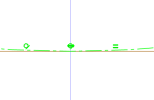You are using an out of date browser. It may not display this or other websites correctly.
You should upgrade or use an alternative browser.
You should upgrade or use an alternative browser.
Constraints are placed on top of each other.
- Thread starter MKR
- Start date
MKR
Senior Member
NateLiquidGravity
Alibre Super User
A little odd that happened, but at this point the correct answer is delete them both then add the one you want back in. Takes 10 seconds vs asking how to avoid it. However if you constantly see such a problem then support and devs should check it out.
MKR
Senior Member
There are 4 constraints on top of the one I wanted to delete.A little odd that happened, but at this point the correct answer is delete them both then add the one you want back in. Takes 10 seconds vs asking how to avoid it. However if you constantly see such a problem then support and devs should check it out.
Naturally, I deleted the sketch then and drew it again. But thought that in the future it would be nice to be able to do it in a smarter way.
Thank you for your time.
/Michael
VoltsAndBolts
Senior Member
Yeah you would think they would stack vertically or horizontally not on top of each other.
MKR
Senior Member
Thank you Nick.In Sketch Edit mode, if you place/hover the cursor over the multiple constraint, pressing the TAB key will cycle through each constraint, one per press, then when the constraint you want is active press DELETE or RMB and select DELETE.
Can anyone else confirm this?
This method doesn't work for me, so I might have a problem with my installation.
/Michael
Nick952
Senior Member
I've just checked this again and it does seem to be variable, as in zoom level dependant? I only did a quick check before posting my original reply and it seemed to work as described, so no guarantees.
This was on my laptop, when I get a chance I'll check it out on my desktop.
This was on my laptop, when I get a chance I'll check it out on my desktop.
Last edited:
MKR
Senior Member
Hey NickI've just checked this again and it does seem to be variable, as in zoom level dependant? I only did a quick check before posting my original reply and it seemed to work as described, so no guarantees.
This was on my laptop, when I get a chance I'll check it out on my desktop.
Okay, thank you.
MKR
Senior Member
Hey RalfHi Michael,
Just a thought, how many displays are you using and what is the resolution of those displays?
I use 3 4k monitors.