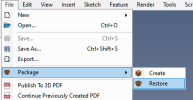PAndrade
Member
I'm having a real difficult time trying to constrain a part(CNC Y Axis Support Block) to another part(CNC Y Axis L Bracket for Bearing Blocks) within an assembly(CNC Frame Assembly).
If you open the CNC Frame assembly you'll see four L brackets on each corner of the CNC frame and one bracket contains a axis screw support block.
What I'm trying to do is fully constrain the axis screw support block to the support bracket but when I do no matter what I try I get "constraint over defined".
Not sure how to correct this.
I have attached the assembly and parts, not sure if only the assembly would be needed but I sent everything.....
Hopefully this will make sense as described..
Thank you,
Peter
If you open the CNC Frame assembly you'll see four L brackets on each corner of the CNC frame and one bracket contains a axis screw support block.
What I'm trying to do is fully constrain the axis screw support block to the support bracket but when I do no matter what I try I get "constraint over defined".
Not sure how to correct this.
I have attached the assembly and parts, not sure if only the assembly would be needed but I sent everything.....
Hopefully this will make sense as described..
Thank you,
Peter