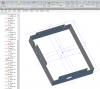The attached part is based on a simple contour flange sketch. I'm trying to delete the two beveled corners and square it up.
I edit the sketch under the contour flange, "intersect" the lines at the top and bottom corners, and trim out the angled lines. Easy? It should be, but it's not. The loft not only fails but GM completely loses its mind, throws an error and stops responding to commands. I have to completely dump out of the program and restart it.
Aside from the specific issue, I cannot believe that GM has such trouble recovering gracefully from errors.
To the issue, I fail to see why a simple operation like this should blow up the sketch profile. What good is parametric modeling if the software cannot tolerate edits? It appears that when I run the contour flange again, it's trying to set the thickness in the wrong direction. Why should this change? And if I manually change the direction to get it going the right way again, it fails AGAIN because now (apparently) all of my cut features and so on down the line have lost their associativity with the surfaces I put them on. Failure is becoming a recurring theme lately.
This is unbelievably exasperating.
I edit the sketch under the contour flange, "intersect" the lines at the top and bottom corners, and trim out the angled lines. Easy? It should be, but it's not. The loft not only fails but GM completely loses its mind, throws an error and stops responding to commands. I have to completely dump out of the program and restart it.
Aside from the specific issue, I cannot believe that GM has such trouble recovering gracefully from errors.
To the issue, I fail to see why a simple operation like this should blow up the sketch profile. What good is parametric modeling if the software cannot tolerate edits? It appears that when I run the contour flange again, it's trying to set the thickness in the wrong direction. Why should this change? And if I manually change the direction to get it going the right way again, it fails AGAIN because now (apparently) all of my cut features and so on down the line have lost their associativity with the surfaces I put them on. Failure is becoming a recurring theme lately.
This is unbelievably exasperating.