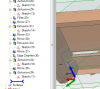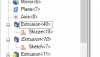Ok - bad practise I know, but I left an assembly open overnight. When I rewake the computer next morning, the assembly has become disconnected & is showing up a load of bad constraints.
These are missing one reference to one of the components, and I am unable to remake the constraints - it fails.
Anyway, opening up the component parts of the assembly to check them, they all seem ok - see enclosed. However, the minute you move the dogbone up a step, it throws up a load of failed sketches/features.
So I am wondering if leaving the assembly has corrupted the file, or am I missing something blindingly obvious??!
Can anyone shed some light on this, before I bite the bullet & redo?
I'm sure this has happened before, but usually time is tight, so I start again from scratch after failing to find the cause.
TIA Mark
These are missing one reference to one of the components, and I am unable to remake the constraints - it fails.
Anyway, opening up the component parts of the assembly to check them, they all seem ok - see enclosed. However, the minute you move the dogbone up a step, it throws up a load of failed sketches/features.
So I am wondering if leaving the assembly has corrupted the file, or am I missing something blindingly obvious??!
Can anyone shed some light on this, before I bite the bullet & redo?
I'm sure this has happened before, but usually time is tight, so I start again from scratch after failing to find the cause.
TIA Mark