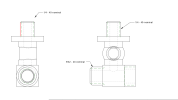I have created a purely Boolean part. I could have done an assembly but prefered the Boolean as the parts are to be brazed together rather than screwed/bolted. As a matter of curiosity I created a drawing of the part. I will be doing drawings of my parts/assemblies once they are finished.
My problems are:
A. The cosmetic threads do not appear.
B. I cannot get a callout / note to define the thread type / size.
C. When I selected shaded view on the bottom left view, the whole view disappeared !?
The help article was quite sparse on adding cosmetic threads and the help on editing extenal thread callouts could not be found.
Can anyone offer some advice please.
My problems are:
A. The cosmetic threads do not appear.
B. I cannot get a callout / note to define the thread type / size.
C. When I selected shaded view on the bottom left view, the whole view disappeared !?
The help article was quite sparse on adding cosmetic threads and the help on editing extenal thread callouts could not be found.
Can anyone offer some advice please.