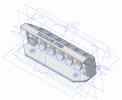You are using an out of date browser. It may not display this or other websites correctly.
You should upgrade or use an alternative browser.
You should upgrade or use an alternative browser.
Could someone open up this file? It's behaving oddly.
- Thread starter Ken226
- Start date
HaroldL
Alibre Super User
Yeah, there's something going on with Edge Chamfer<44>.
The model disappeared as soon as I tried to rotate it. So I rolled the Dog Bone up to the top and stepped thru the model. As soon as I got to Edge Chamfer <44> I noticed the planes took off and when I did zoom fit the model vanished. Zooming way in found it.
Here's before the chamfer:
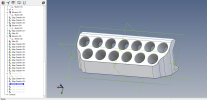
And here's after:
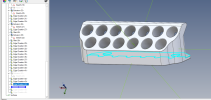
The model is still there, it's just that the Planes have scaled way up for some reason.
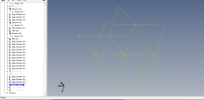
Try zooming in on the Origin and you'll find your part.
The model disappeared as soon as I tried to rotate it. So I rolled the Dog Bone up to the top and stepped thru the model. As soon as I got to Edge Chamfer <44> I noticed the planes took off and when I did zoom fit the model vanished. Zooming way in found it.
Here's before the chamfer:
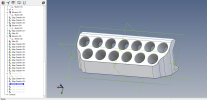
And here's after:
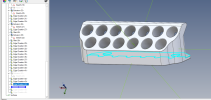
The model is still there, it's just that the Planes have scaled way up for some reason.
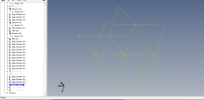
Try zooming in on the Origin and you'll find your part.
idslk
Alibre Super User
simonb65
Alibre Super User
I would have submitted a support ticket and attached the original model causing the issue. If dev aren't given models that exhibit issues and made aware of them, then the root of the problems never get fixed and the issue just lurks under the surface to bite someone else and we all live with a buggy product!That did the trick. I deleted Chamfer 44 and everything is back to normal.
Thanks for the help guys. It is greatly appreciated.
Ken226
Alibre Super User
Great. I will do that.
Thanks Stefan.
This part will be heading out to the 3d printer in a few minutes.
I'm eager to see how it prints. 18 hours and 6 minute print time in metallic silver PLA.
Ken226
Alibre Super User
I would have submitted a support ticket and attached the original model causing the issue. If dev aren't given models that exhibit issues and made aware of them, then the root of the problems never get fixed and the issue just lurks under the surface to bite someone else and we all live with a buggy product!
I will do that.
I can re-download the problem part file, since it's uploaded here on the forum.
Ken226
Alibre Super User
I would have submitted a support ticket and attached the original model causing the issue. If dev aren't given models that exhibit issues and made aware of them, then the root of the problems never get fixed and the issue just lurks under the surface to bite someone else and we all live with a buggy product!
I submitted the support ticket, with the problem file uploaded.
Thanks for the assistance.
Here is the finished part, out running on the 3d Printer now. We shall see how it turns out tomorrow when I get home from work!