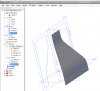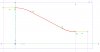You are using an out of date browser. It may not display this or other websites correctly.
You should upgrade or use an alternative browser.
You should upgrade or use an alternative browser.
Create flat template from a curved face.
- Thread starter KMoffett
- Start date
Ralf
Alibre Super User
I do not understand your response, because:
AD Expert -> More features = you have to pay more.
AD Pro -> Less features = you have to pay less.
Here is an example, created without whining, but with AD V2012 Pro and "TABS".
.
AD Expert -> More features = you have to pay more.
AD Pro -> Less features = you have to pay less.
Here is an example, created without whining, but with AD V2012 Pro and "TABS".
.
Attachments
"I do not understand your response, because:
AD Expert -> More features = you have to pay more.
AD Pro -> Less features = you have to pay less."
Very aware of cost vs features! Just moved from PE to Pro in the recent past. As soon as you move up, you see the limitations with new needs.
And I'm not whining, just looking to get help from someone with more experience. Working through the online videos didn't seem to give me a procedure that would result in what I needed.
I'll work my way through your layout.
Thanks!
Ken
AD Expert -> More features = you have to pay more.
AD Pro -> Less features = you have to pay less."
Very aware of cost vs features! Just moved from PE to Pro in the recent past. As soon as you move up, you see the limitations with new needs.
And I'm not whining, just looking to get help from someone with more experience. Working through the online videos didn't seem to give me a procedure that would result in what I needed.
I'll work my way through your layout.
Thanks!
Ken
Ken,
Unfortunately even Alibre Expert has restrictions on the shape of the profile and as far as I can tell only straight lines and circular arcs that are tangent are allowed, curves with inflection points are not allowed. Hopefuly in the furure that will be changed. There are software packages for circuit analysis and pc board layout that have all features activated with restrictions as to the number of nodes that can be analyzed or the number of layers etc. That would be nice to have in Alibre as well and as I understand the personal version does not allow importing 3D figures.
I understand the financial concern, before I retired, more or less, I would buy just about anything that looked useful and now I buy only what is needed. A friend mentioned a relatively inexpensive sheetmetal program that could probably do what you want, I'll see if he still has the program.
Good luck with the project.
Jim C
Unfortunately even Alibre Expert has restrictions on the shape of the profile and as far as I can tell only straight lines and circular arcs that are tangent are allowed, curves with inflection points are not allowed. Hopefuly in the furure that will be changed. There are software packages for circuit analysis and pc board layout that have all features activated with restrictions as to the number of nodes that can be analyzed or the number of layers etc. That would be nice to have in Alibre as well and as I understand the personal version does not allow importing 3D figures.
I understand the financial concern, before I retired, more or less, I would buy just about anything that looked useful and now I buy only what is needed. A friend mentioned a relatively inexpensive sheetmetal program that could probably do what you want, I'll see if he still has the program.
Good luck with the project.
Jim C
Ken,
First of all I must apologize, I was wrong about a relatively inexpensive program that could be used for making the pattern you wanted. I was completely off on how long ago I had the contact and can’t find any information at the present time. One suggestion was to look into some paper patterning programs but couldn’t find anything using a quick search.
I know you do not have Alibre Expert but wanted to try to see how close one could get to the profile you wanted. Saving a reference figure profile created by the Project to Sketch of your original part and then inserting it into a blank sheet metal sketch gave me a profile to work with. The requirements for the Contour feature are that only lines and circular segments can be used and the joining sections must be tangent. It was possible to make a reasonable approximation to the profile you wanted and I have attached the file for you to look at and see if the added expense would be worth it for your project.
Jim C
First of all I must apologize, I was wrong about a relatively inexpensive program that could be used for making the pattern you wanted. I was completely off on how long ago I had the contact and can’t find any information at the present time. One suggestion was to look into some paper patterning programs but couldn’t find anything using a quick search.
I know you do not have Alibre Expert but wanted to try to see how close one could get to the profile you wanted. Saving a reference figure profile created by the Project to Sketch of your original part and then inserting it into a blank sheet metal sketch gave me a profile to work with. The requirements for the Contour feature are that only lines and circular segments can be used and the joining sections must be tangent. It was possible to make a reasonable approximation to the profile you wanted and I have attached the file for you to look at and see if the added expense would be worth it for your project.
Jim C
Attachments
Again, thanks Jim.
Yeah! That's about as good as I could expect. This is for a Senior student's project, so it's hard to take a big chunk out of my annual for that. The upgrade to Pro burned much of my software budget. I'm run small college Science Division's support shop. I'll do some searching into the paper world.
Ken
Yeah! That's about as good as I could expect. This is for a Senior student's project, so it's hard to take a big chunk out of my annual for that. The upgrade to Pro burned much of my software budget. I'm run small college Science Division's support shop. I'll do some searching into the paper world.
Ken