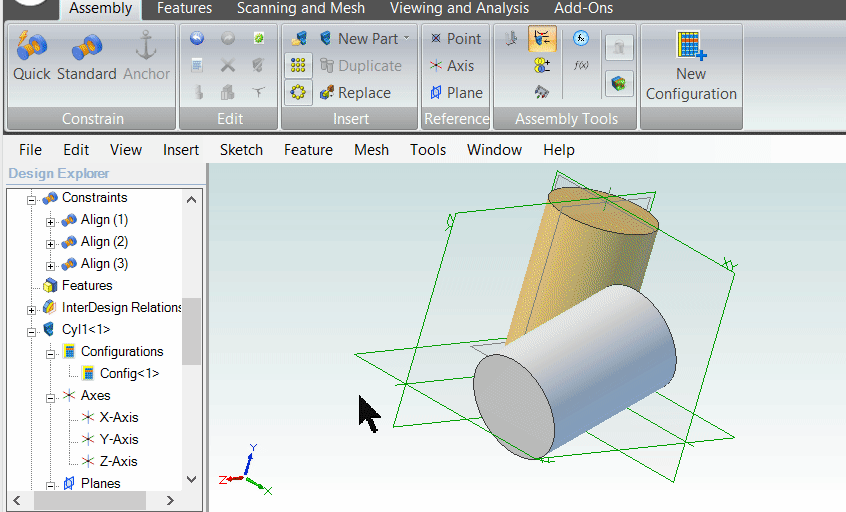I am trying to create a cylindrical “child” part based on the dimensions of another cylindrical “parent” part (e.g., two axles, or a bushing and an axle, etc). Specifically, I want both the diameter and the extruded length of the parent to dictate the same dimensions on the child.
I have read that the Global Parameters functionality cannot access the parameters/values of existing parts, so using Global Parameters is out since the parent part already exists and it would be non-trivial to recreate it. Likewise it seems like it would be a PITA to recreate for spreadsheet-driven design.
Is there a way to use Project to Sketch to achieve this (by creating the child part in an assembly with the parent, for example)? So far I can get Project To Sketch to drive the diameter, but not the length.
Thanks,
PJ
I have read that the Global Parameters functionality cannot access the parameters/values of existing parts, so using Global Parameters is out since the parent part already exists and it would be non-trivial to recreate it. Likewise it seems like it would be a PITA to recreate for spreadsheet-driven design.
Is there a way to use Project to Sketch to achieve this (by creating the child part in an assembly with the parent, for example)? So far I can get Project To Sketch to drive the diameter, but not the length.
Thanks,
PJ