You are using an out of date browser. It may not display this or other websites correctly.
You should upgrade or use an alternative browser.
You should upgrade or use an alternative browser.
Cross section view of imported STEP fiel
- Thread starter Maavhamt
- Start date
Section can sometimes fail on imported parts (non-obvious fault in the import file). I particularly find that sectioning across holes on a PCD can cause issues - shifting the section to a different orientation can often resolve the issue.
As per Oldbelt's post - try creating a Package File of the assembly - that's the simplest way to include all files.
As per Oldbelt's post - try creating a Package File of the assembly - that's the simplest way to include all files.
Maavhamt
Member
Thanks for your help everyone but I'm still struggling. So I create a package file. Then to open it again I have to restore it? I end up back where I started and still can't create a cross section view.
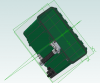
The package file is in Dropbox (44MB). Link: https://www.dropbox.com/s/g8audw1ptv80ge1/iM2435 Case ZY view.AD_PKG?dl=0
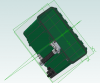
The package file is in Dropbox (44MB). Link: https://www.dropbox.com/s/g8audw1ptv80ge1/iM2435 Case ZY view.AD_PKG?dl=0
bigseb
Alibre Super User
The packaging process is just really for file sharing and archiving, not normal everyday saving.Thanks for your help everyone but I'm still struggling. So I create a package file. Then to open it again I have to restore it? I end up back where I started and still can't create a cross section view.
View attachment 25823
The package file is in Dropbox (44MB). Link: https://www.dropbox.com/s/g8audw1ptv80ge1/iM2435 Case ZY view.AD_PKG?dl=0
Lew_Merrick
Guest
Maauhamt -- It is somewhat non-intuitive but you meed to remember that STEP and other "imported" file types come in only as "dumb solids" that often require more careful handing than "intelligent solids"to make things come out correctly. One of the things that I often resort to is to create Configurations where I "Section" a Part through an Extrude Cut such that, at the Assembly level I can create a Configuration wherein the "Section View Part Configurations" are shown to construct a "Section View."Thank you yes that does work. I had tried 10mm offset which didn't work but 20mm does for some reason.
bigseb
Alibre Super User
AND...
(... I have brought this up time and again...)
... when you import a part, do a 'check part'!!! Takes but a few moments, can save you endless hassles down the line. An ideal 'check part' result is no failures. Failed vertices are still ok but once you get failed edges and surfaces... watch out. Then you need to start adjusting you import settings.
(... I have brought this up time and again...)
... when you import a part, do a 'check part'!!! Takes but a few moments, can save you endless hassles down the line. An ideal 'check part' result is no failures. Failed vertices are still ok but once you get failed edges and surfaces... watch out. Then you need to start adjusting you import settings.
VoltsAndBolts
Senior Member
STEP files are always my go to....
bigseb
Alibre Super User
Any issues with imported files are down to dodgy geometry 99% of the time. The check part will help determine the integrity of a file avoid you working with a bad import.AND...
(... I have brought this up time and again...)
... when you import a part, do a 'check part'!!! Takes but a few moments, can save you endless hassles down the line. An ideal 'check part' result is no failures. Failed vertices are still ok but once you get failed edges and surfaces... watch out. Then you need to start adjusting you import settings.
The tools are there...
