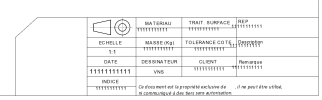Zc@d
Member
Hello, I'm trying to create a custom drawing template. I tried to follow this guide, but it seems they don't even describe where to save the custom template file so that in future projects it appears in the template list when creating a drawing: https://alibre.freshdesk.com/suppor...-custom-2d-drawing-templates-in-alibre-design
How to do that ?
I will have other questions about creating templates after this one, like for example how to choose the exact place where the fields are filled (design property OR/AND user input) and not only the title of those fields.
Thanks in advance !
How to do that ?
I will have other questions about creating templates after this one, like for example how to choose the exact place where the fields are filled (design property OR/AND user input) and not only the title of those fields.
Thanks in advance !