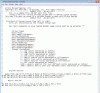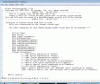Hi, New Geomagic user here (ex ProE/vectorworks); I would like to be able to add a couple of thread sizes to those available from the pulldown menu, for example M10 x 1.
I see there are various discussions on here regarding modifying/importing unicode files, to do this.
Ok, I can write a few lines of script to create the custom thread sizes I need on notepad using the examples in the Alibre System Files folder as a basis. I can save as a text file in unicode format - but where do I save them?
Is there a 'library' folder where these things reside?
I would also like to add to or tweak some of the materials library to suit my preferences - is this feasible?
With vectorworks there is the ability to create tools & scripts using their form of minipascal, is there anything similar that can be done with Alibre?
Thanks, Mark
I see there are various discussions on here regarding modifying/importing unicode files, to do this.
Ok, I can write a few lines of script to create the custom thread sizes I need on notepad using the examples in the Alibre System Files folder as a basis. I can save as a text file in unicode format - but where do I save them?
Is there a 'library' folder where these things reside?
I would also like to add to or tweak some of the materials library to suit my preferences - is this feasible?
With vectorworks there is the ability to create tools & scripts using their form of minipascal, is there anything similar that can be done with Alibre?
Thanks, Mark