You are using an out of date browser. It may not display this or other websites correctly.
You should upgrade or use an alternative browser.
You should upgrade or use an alternative browser.
Cut a piece into several ones?
- Thread starter Zc@d
- Start date
HaroldL
Alibre Super User
What is the intent of the cutting? You can create a cut thru a part with a multi segmented sketch but you still only have one part. If you want a pattern of like parts then a pattern would be the workflow to use.
Here's a cut part:

And here's the sketch used for the extrude cut:
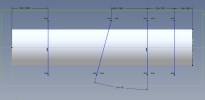
And here's one of the pieces deleted:

Which flavor of Alibre are you using Expert, Pro, or Atom 3D?
Here's a cut part:

And here's the sketch used for the extrude cut:
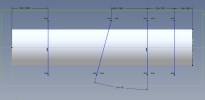
And here's one of the pieces deleted:

Which flavor of Alibre are you using Expert, Pro, or Atom 3D?
Attachments
Last edited:
Zc@d
Member
My goal is to design a central stringer staircase, made of metal sheet, so I need to design it in three parts so it can be manufactured (the maximum size of a metal sheet is 3000 mm and the staircase is more than 6000mm long). I don't think a pattern would be the solution for me because the three parts would be slightly different...
PS: I am using Alibre Pro.
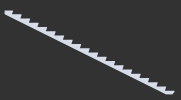
PS: I am using Alibre Pro.
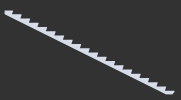
Last edited:
OTE_TheMissile
Alibre Super User
The quick-and-dirty way would be to model the entire stringer as one piece, Save As 3 copies of it as different files, then add a Cut to each of those 3 files to break the model up into 3 pieces.
More proper way would be to again model the stringer as one piece, add 3 Cut features representing each of the 3 pieces, then use Configurations with a Feature Suppression lock to strategically suppress each of the Cuts until all that was left was the section you're currently interested in.
More proper way would be to again model the stringer as one piece, add 3 Cut features representing each of the 3 pieces, then use Configurations with a Feature Suppression lock to strategically suppress each of the Cuts until all that was left was the section you're currently interested in.
HaroldL
Alibre Super User
I would design the three parts then put them together in a final assembly. That way you can include the connection joints, welded or bolted, into your design.so I need to design it in three parts

