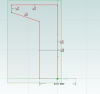jfleming
Alibre Super User
When Creating a sketch for a revolved part, it's most often easiest to dimension the diameter of the part, not the radius. Is there a way to do that? See attached. Seems like something basic that I probably missed, but I've been using this software for 7 years now and i've never seen or discovered a way.