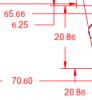You are using an out of date browser. It may not display this or other websites correctly.
You should upgrade or use an alternative browser.
You should upgrade or use an alternative browser.
Dimension Font size inconsistent
- Thread starter jaysinn
- Start date
HaroldL
Alibre Super User
Initially I didn't see the issue since my system was using the default text setting, Arial, 9pt(.125", 3.175mm). If I increase the font size to something higher, like 12pt, then some numbers are smaller but it seems inconsistent. I just went thru several size changes from 10 to 12 pt and the numbers weren't affected. 
One other thing I am seeing is the dimension line running into the dimension text, if I turn off Equations then the overlap is reduced:
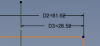
If I adjust the spacing in Spacing Control to, in this case, 6 mm then it looks okay but the spacing is not even on both sides _O
_O
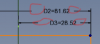
If I turn on Legacy mode it's not a problem.
I've turned in a ticket on this one already. Hopefully there is a fix.
One other thing I am seeing is the dimension line running into the dimension text, if I turn off Equations then the overlap is reduced:
If I adjust the spacing in Spacing Control to, in this case, 6 mm then it looks okay but the spacing is not even on both sides
If I turn on Legacy mode it's not a problem.
I've turned in a ticket on this one already. Hopefully there is a fix.
jaysinn
Member
This was in a Drawing. But I guess they fixed it in today's update.Some ????s
Sketch mode in a model or on a drawing?
What Font are you using?
Alibre Design or Atom 3d and which version?
HaroldL
Alibre Super User
Maybe there should have been more time testing and refining of Alibre before launching 2019. I just came across another dimension text issue.
In Part Sketch mode, with Equations turned on, the text is crowded so much that for diameter dimensions the equal sign ("=") is over the diameter sign.
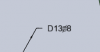
I also find that if I edit the diameter value it will not update. The change is from 8 mm to 15 mm but it won't take. Support tickets are being turned in.
Support tickets are being turned in.

In Part Sketch mode, with Equations turned on, the text is crowded so much that for diameter dimensions the equal sign ("=") is over the diameter sign.
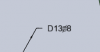
I also find that if I edit the diameter value it will not update. The change is from 8 mm to 15 mm but it won't take.

Last edited:
simonb65
Alibre Super User
I've seen that and have commented in another topic. I think I raised a ticket for it too, but I've raised a few and can't remember if this was one of them or not!I also find that if I edit the diameter value it will not update. The change is from 8 mm to 15 mm but it won't take.