Hello,
I have generated some 2D drawings for a project that has cutouts in the door of an enclosure for electrical receptacles. These cutouts are keyed to prevent the receptacles from spinning. So the typical hole looks like this:
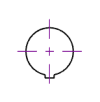
What I really want to do is indicate the dimension from the bottom straight line to the top of the circle. I have no way to be sure I'm selecting the very top of the circle. I also find I'm unable to dimension this using a radius value and an arrow.
I think I"m missing something obvious with these difficulties and would appreciate someone pointing me in the right direction.
Best regards,
mmtech
I have generated some 2D drawings for a project that has cutouts in the door of an enclosure for electrical receptacles. These cutouts are keyed to prevent the receptacles from spinning. So the typical hole looks like this:
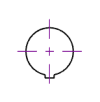
What I really want to do is indicate the dimension from the bottom straight line to the top of the circle. I have no way to be sure I'm selecting the very top of the circle. I also find I'm unable to dimension this using a radius value and an arrow.
I think I"m missing something obvious with these difficulties and would appreciate someone pointing me in the right direction.
Best regards,
mmtech

