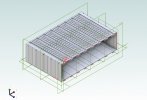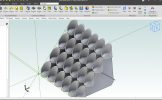Sascha Uncia
Member
Is there a way to disable the auto orientation when taking an action? For example, orienting to a sketch when editing is useful, but in many cases I try to setup a specific view to see what I'm doing, for example when extruding or cutting a feature. If I try to create or go back to edit such a feature the view quickly spins around to show the object from another angle. Sometimes this gets in the way. Maybe a way to disable it selectively by holding down a modifier key of some kind?
If currently not possible then this is a feature request to enable this behavior by holding a modifier key while working.
If currently not possible then this is a feature request to enable this behavior by holding a modifier key while working.