jfleming
Alibre Super User
Good day all,
I am working on several parts that involves a Boolean Subtract. For simplicity sake, lets assume that the Tangent Constraint shown below, is the only value which is different among the 10 parts. I expected that I could simply go into the Equation Editor for each part, change this Value and be good to go. It appears however that there are two different sets of Equation Editor Values though. One list as shown below when in the Design Boolean Editing Mode: Specifically the -.154 value below for D13.
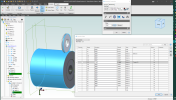
If you complete the edit of the Boolean, then go back to Equation Editor, it is a completely different list of values. See below:
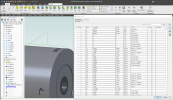
This is the first that I have noticed this behavior (I've never really needed to control a part this way). I will place this in the "fine that's just how Alibre works" bucket for now, but what I'd like to know is: Can this value be controlled using Global Parameters? Or is it a MUST that I Edit the Design Boolean and enter the value there?
Like always, this is an effort to reduce my mouse clicks. I don't like Editing the Design Boolean from the tree. When it opens up, the tree is not expanded, so there are two clicks required. One to expand the "Tool" and then another click to expand the "Constraints". Then a Right Click to Edit the Tangent Constraint. Seems that all of this clicking could be reduced to a simple edit of value in Equation Editor, but in current state, it does not seem possible???? Or perhaps I'm missing something somewhere. Just updated to V26 earlier today, so I am running the latest version.
Thank you!
I am working on several parts that involves a Boolean Subtract. For simplicity sake, lets assume that the Tangent Constraint shown below, is the only value which is different among the 10 parts. I expected that I could simply go into the Equation Editor for each part, change this Value and be good to go. It appears however that there are two different sets of Equation Editor Values though. One list as shown below when in the Design Boolean Editing Mode: Specifically the -.154 value below for D13.
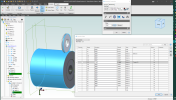
If you complete the edit of the Boolean, then go back to Equation Editor, it is a completely different list of values. See below:
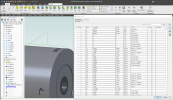
This is the first that I have noticed this behavior (I've never really needed to control a part this way). I will place this in the "fine that's just how Alibre works" bucket for now, but what I'd like to know is: Can this value be controlled using Global Parameters? Or is it a MUST that I Edit the Design Boolean and enter the value there?
Like always, this is an effort to reduce my mouse clicks. I don't like Editing the Design Boolean from the tree. When it opens up, the tree is not expanded, so there are two clicks required. One to expand the "Tool" and then another click to expand the "Constraints". Then a Right Click to Edit the Tangent Constraint. Seems that all of this clicking could be reduced to a simple edit of value in Equation Editor, but in current state, it does not seem possible???? Or perhaps I'm missing something somewhere. Just updated to V26 earlier today, so I am running the latest version.
Thank you!
