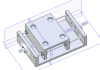iwanttoslot
Member
Hello
If i try and draw circles on a part this error comes up. It occurs when I press enter after I have typed in the dimension. The error occurs when I try to dimension. if i just drag the size no error but as soon as i dimension it boom the error turns up. It makes no difference if I save then close or open again. in fact the error message is persistent.
If I extrude the circle either Boss or Cut the error stops popping up but if I edit the sketch then the error message pops up.
If I add circles it pops up.
Other shapes don't seem to do this.
if more info is required please ask.

If i try and draw circles on a part this error comes up. It occurs when I press enter after I have typed in the dimension. The error occurs when I try to dimension. if i just drag the size no error but as soon as i dimension it boom the error turns up. It makes no difference if I save then close or open again. in fact the error message is persistent.
If I extrude the circle either Boss or Cut the error stops popping up but if I edit the sketch then the error message pops up.
If I add circles it pops up.
Other shapes don't seem to do this.
if more info is required please ask.