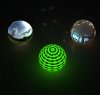Ralf
Alibre Super User
A quick little example that shows how to simulate a light in HyperShot using one of these 3 materials:
- X-RAY (orange)
- GENERAL (green)
- FLAT (blue)
You can download and unzip that file into: HyperShot-Content -> Bip`s
Download:
- X-RAY (orange)
- GENERAL (green)
- FLAT (blue)
You can download and unzip that file into: HyperShot-Content -> Bip`s
Download: