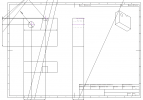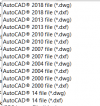You are using an out of date browser. It may not display this or other websites correctly.
You should upgrade or use an alternative browser.
You should upgrade or use an alternative browser.
DXF export problem (Dimensions getting scattered after exporting to dxf)
- Thread starter Sanj
- Start date
laverne3ca
Senior Member
My old TurboCAD 16.2 version does the same, it looks like there's been a change somewhere along the line in the definition of what a DXF file is or Alibre has something that doesn't match the definition.Hello All,
Dimensions getting scattered after exporting to dxf format.
Is there any setting to solve this issue ? Please help me.
I have attached the exported dxf file image.
Many Thanks.
Dimensions looks normal. Please see attached image of Atom3D dwg.The only option I can think of is the different versions of DXF export versions - though I'm not confident that will help.
What do the dimensions look like in AD, before export ?
Attachments
Last edited:
HaroldL
Alibre Super User
NateLiquidGravity
Alibre Super User
The dimensions look right until you try to regenerate or edit anything. Alibre Design's export to DXF and DWG are missing something with dimension positioning that AutoCAD fills in with zero.
HaroldL
Alibre Super User
View scale is 1:1, I am viewing in AutoCAD. Thanks
Why do you need to open/view drawings in AutoCAD? Would a PDF be just as good?
I once tried to export Alibre drawings to dwg, dxf. Dimension exports have always been bad or very bad.
In my opinion, Alibre cannot export dimensions to dxf, dwg. Using different formats won't help.
There is one way to get good looking dwg, dxf drawings. You must export an Alibre drawing without dimensions. Then, the dimensions should be drawn manually in the 2D AutoCad program. More work, but the effect is very good.
In my opinion, Alibre cannot export dimensions to dxf, dwg. Using different formats won't help.
There is one way to get good looking dwg, dxf drawings. You must export an Alibre drawing without dimensions. Then, the dimensions should be drawn manually in the 2D AutoCad program. More work, but the effect is very good.