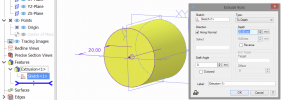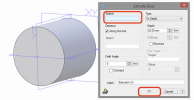I'm a relatively new Atom 3D user, so far I've been through the tutorial and and created some relatively simple assemblies with few problems.
However I find it difficult to get into an edit mode. For example I've completed a 2D sketch and used the Extrude function to create a part. I'd now like to edit the length of the extrusion but after changing the length in the Extrude Boss page the OK box doesn't highlight and I'm unable to execute and finish the edit.
I feel that I'm missing a step in the process, can anyone advise?
Thank you.
However I find it difficult to get into an edit mode. For example I've completed a 2D sketch and used the Extrude function to create a part. I'd now like to edit the length of the extrusion but after changing the length in the Extrude Boss page the OK box doesn't highlight and I'm unable to execute and finish the edit.
I feel that I'm missing a step in the process, can anyone advise?
Thank you.