I am new to Alibre Design and having a problem changing the dimensions of a part. I have tried going back to the original extrusion sketch but can not change the dimensions to make a revision. I am guessing its because the 2d sketch is fully constrained.? Any help would be appreciated.
You are using an out of date browser. It may not display this or other websites correctly.
You should upgrade or use an alternative browser.
You should upgrade or use an alternative browser.
editing dimensions on an existing drawing
- Thread starter Clint
- Start date
You have defined the overall width twice; By the 1" dimension at the bottom and also by the 0.5" + 0.25" + 0.25" across the top. So you'll have to delete one of those.
To edit dimension in 2D sketch, either double click the dimension, or right click it and choose Edit from context menu.
To edit dimension in 2D sketch, either double click the dimension, or right click it and choose Edit from context menu.
HaroldL
Alibre Super User
Clint, just so you know, You can add callouts to the drawing views via the pop up menu

or the RM menu.

Once added you can edit any callouts
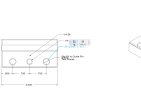
to add any extra text or instructions:

You can then delete the manually added callouts.
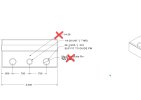
You can also select upper or lower case X from the Annotations section of the File Properties.


or the RM menu.

Once added you can edit any callouts
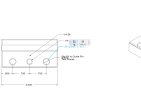
to add any extra text or instructions:

You can then delete the manually added callouts.
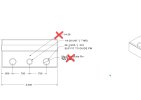
You can also select upper or lower case X from the Annotations section of the File Properties.

