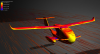Greetings
Can someone please refer me to a page or know some workarounds to get the orientations correct when exporting to Inventor and Flow Design? I exported my main assembly, which have many sub assemblies, in many different formats but the assembly keeps importing some sub assemblies with different orientations and not as they were orientated in the main assembly.
I export and import parts to save loading times and to get all parts to have the same origin. This bypasses constraining parts which cuts down on configurations.
Any help will be appreciated.
Thanks
Date: 18 June 2015 10:24:39 AM
Geomagic Design™ 2014
Geomagic Design Version:[ PRODUCTVERSION 15,0,1,15081 ] 64-bit
Can someone please refer me to a page or know some workarounds to get the orientations correct when exporting to Inventor and Flow Design? I exported my main assembly, which have many sub assemblies, in many different formats but the assembly keeps importing some sub assemblies with different orientations and not as they were orientated in the main assembly.
I export and import parts to save loading times and to get all parts to have the same origin. This bypasses constraining parts which cuts down on configurations.
Any help will be appreciated.
Thanks
Date: 18 June 2015 10:24:39 AM
Geomagic Design™ 2014
Geomagic Design Version:[ PRODUCTVERSION 15,0,1,15081 ] 64-bit