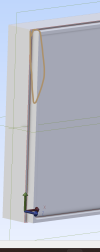SparksFire
Member
I am trying to make a lid but alibre does not allow extrusions of pieces of sketches as far as I can tell and because of that I don't know how to accomplish what I want.
Right now this lid is 10mm thick.

I would like to cut the red part down so that the green thickness is 2mm. The wall inside should be smooth with no inner lip. Sort of like what the purple arrow is showing. The pink line is highlighting the edge of the lid which allows it to sit on the base of an enclosure without falling into that enclosure base.
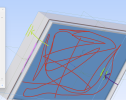
I wanted to use extrude cut but that turns out to not be an option because I can't select the inner rectangle of sketch #2 shown in yellow here.
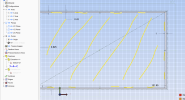
I then tried shell but I must not understand how shell works because it keeps leaving a lip on the inside.
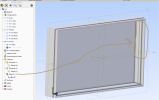
What is the proper way to approach this problem?
Right now this lid is 10mm thick.

I would like to cut the red part down so that the green thickness is 2mm. The wall inside should be smooth with no inner lip. Sort of like what the purple arrow is showing. The pink line is highlighting the edge of the lid which allows it to sit on the base of an enclosure without falling into that enclosure base.
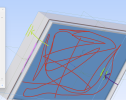
I wanted to use extrude cut but that turns out to not be an option because I can't select the inner rectangle of sketch #2 shown in yellow here.
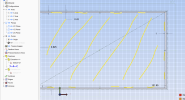
I then tried shell but I must not understand how shell works because it keeps leaving a lip on the inside.
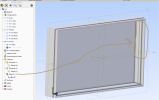
What is the proper way to approach this problem?