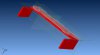Rynodesign
New Member
Ok, so I've turned off the ribbon and that's a little better. Now, how do I get back to a standard windows toolbar (File, Edit, etc.) instead of this ridiculous MS office looking thing?
While I can find the icons where I did before, I can't find the menu related options. Where is the Dimension All command? How do I create a Reference Circle? These things seem to be gone.
I agree with tgarson. The new interface is not an improvement to those of us who have been using Alibre for several years. :x Sure, update the icons. I don't think they're any better than the old ones. Most of them seem smaller and harder to read even though I have a 22 inch monitor. Added features? I love those. But I shouldn't have to login to the forum and hunt around for a way to get the program back to a form in which I can use it the way I did before I upgraded. One of the biggest reasons we buy programs like Alibre is to save time over drafting by hand. When the program takes a detour, it's a waste of my time.
While I can find the icons where I did before, I can't find the menu related options. Where is the Dimension All command? How do I create a Reference Circle? These things seem to be gone.
I agree with tgarson. The new interface is not an improvement to those of us who have been using Alibre for several years. :x Sure, update the icons. I don't think they're any better than the old ones. Most of them seem smaller and harder to read even though I have a 22 inch monitor. Added features? I love those. But I shouldn't have to login to the forum and hunt around for a way to get the program back to a form in which I can use it the way I did before I upgraded. One of the biggest reasons we buy programs like Alibre is to save time over drafting by hand. When the program takes a detour, it's a waste of my time.