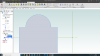You are using an out of date browser. It may not display this or other websites correctly.
You should upgrade or use an alternative browser.
You should upgrade or use an alternative browser.
Filet
- Thread starter papajoe41
- Start date
JST
Alibre Super User
Alibre defaults to a 0.5" fillet for English units, but you CAN change that. Or are supposed to be able to.
Generally, if you select the edges, and then edit the 0.5" to whatever you want, it works fine.
If you do the reverse, setting the fillet, and then selecting the edges, it may revert back. However, if you set the fillet and then click in the window for selecting edges, the edit should be maintained.
If that is not acting correctly, then check to be sure you are doing things right.
Generally, if you select the edges, and then edit the 0.5" to whatever you want, it works fine.
If you do the reverse, setting the fillet, and then selecting the edges, it may revert back. However, if you set the fillet and then click in the window for selecting edges, the edit should be maintained.
If that is not acting correctly, then check to be sure you are doing things right.
HaroldL
Alibre Super User
+1 on this order of operations.Generally, if you select the edges, and then edit the 0.5" to whatever you want, it works fine.
It seems like setting the correct fillet size has always been a bit backwards, you should be able to key in the fillet size before selecting the edges but that hasn't always worked for me.
bigseb
Alibre Super User
Yeah this is useful a lot. I think I mentioned it in a thread re direct editing.After changing the fillet size, press the "Tab" key and the new value will stick. This also works with other tools.
I think bigseb has mentioned this use of the "Tab" key, previously in another thread.
The worst culprit wrt to inputted values not sticking the the text tool. I can type a new hew value and it always jumps back the the default 25.4