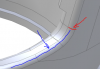wsimonton
Senior Member
I have a Part which has been stable for 5 or six years or more which with 2019 has "lost" or "failed" a fillet which had been stable. The location is indicated on the jpg included here along with the attached Package. 2019 has also exhibited some trouble loading this file when part of a Package. The Boolean Add Part included appears to cause some issues. If F405R Engine Frame will not load, load and save the F405R Boolean and then load the F405R Engine Frame. That usually works.
Any way to get the fillets Fillet <168> and Fillet <169> or any combination of fillets would be appreciated. The Edge which needs Filleted is indicated as the Blue Edge Line in the jpg.
What is really puzzling is that F406L which is a Mirror Image of F405R works. I guess I can load and save F406L save as F405R and eliminate the Mirrow and one other change - an area of wear on F406L not on F405R but I would like to figure out WHY.
Any way to get the fillets Fillet <168> and Fillet <169> or any combination of fillets would be appreciated. The Edge which needs Filleted is indicated as the Blue Edge Line in the jpg.

What is really puzzling is that F406L which is a Mirror Image of F405R works. I guess I can load and save F406L save as F405R and eliminate the Mirrow and one other change - an area of wear on F406L not on F405R but I would like to figure out WHY.
Attachments
Last edited: