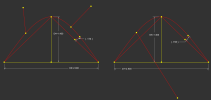Create a Spline using Reference Points and lock it using a Fixed Constraint. Draw a Line across it. Trim one side of the Line using the Trim Figure tool. What happens? For me, the Fixed Constraint is removed without warning and the trimming of the Line disturbs the shape of the Spline. Essentially, the Line is not trimmed to the Spline in its locked state and the process of adding the End Node of the Line to the Spline corrupts it. For a Spline created by Control Points or Interpolation Points, the Fixed Constraint is also removed without warning but the Line is trimmed correctly without disturbing the Spline curve.
I have V24. Please could someone verify this behaviour in V27? Thanks.
I have V24. Please could someone verify this behaviour in V27? Thanks.