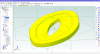Hi All,
Newbie to the forum, so please accept my apologies in advance for asking what will probably be some rather basic questions.
My current project is somewhat like a 'swash plate' pump, in that a rotating shaft imparts linear motion to objects situated parallel to the shaft axis.
Below is a rough example I managed to create by lofting. For some reason, I was only able to loft through 180 degrees, so it's constructed from two mirrored halves. This has caused a few issues that have so far gotten the better of me.
Can anyone suggest a superior method of creation that will produce the drawing in one 'piece'?

Newbie to the forum, so please accept my apologies in advance for asking what will probably be some rather basic questions.
My current project is somewhat like a 'swash plate' pump, in that a rotating shaft imparts linear motion to objects situated parallel to the shaft axis.
Below is a rough example I managed to create by lofting. For some reason, I was only able to loft through 180 degrees, so it's constructed from two mirrored halves. This has caused a few issues that have so far gotten the better of me.
Can anyone suggest a superior method of creation that will produce the drawing in one 'piece'?