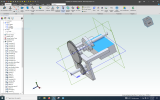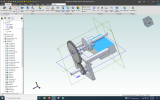conservativetrolls
Member
I've been back and forth with support about getting gear constraints to work. My motion study whirllygig is ready to go except for the fact that I can't get one gear to drive another. To one of the women in support I sent a package file of the entire mechanism. She said she got it to work, sending back a screen shot of the tree with the gear constraint in green. She sent be back her package file but the gear constraint wasn't in hers. I tried installing the gear constraint on her file but when I try to populate the parameters of the box regarding the two gears on the "mechanical side of the constraints the "apply" is greyed out. I've tried working with two different keyboards because I was having issues with one that I knew of (several letters I have to hammer to get them to put out data) @ " and several others, I ALWAYS have to HAMMER the @ to keep from putting out a "2". I got my gears from McMaster-Carr. They have a massive selection of 3D modeled hardwar in multiple different formats IGES, STEP etc. I slice it up as fars as the thickness, cut a little slot so I can drive the the shaft with the gear thru the angle constraint.
I do all that for the two different gears I think i'll need, Apparently i've got some ignorance about gears because though i make sure both gears have the same pressure angle and proper diameter/radius for the ratio I want, the tooth profiles of the drawing don't match. Frankly it seems to me that untill i get the teeth on both gears to both display with the same profile, regardless of the diameter I'm doomed!!
I'm attaching a package files of what I've got going at the moment!!!
If you can get the gears to drive each other I'll be eternally grateful!
I do all that for the two different gears I think i'll need, Apparently i've got some ignorance about gears because though i make sure both gears have the same pressure angle and proper diameter/radius for the ratio I want, the tooth profiles of the drawing don't match. Frankly it seems to me that untill i get the teeth on both gears to both display with the same profile, regardless of the diameter I'm doomed!!
I'm attaching a package files of what I've got going at the moment!!!
If you can get the gears to drive each other I'll be eternally grateful!