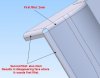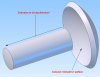bigseb
Alibre Super User
I have been a bit absent from the forums lately and I thought I'd share some recent experiences with the Geomagic Design community. In February this year I was offered a position with a company that designs and manufactures seating, lavatories, galleys and interiors for passenger aircraft, seating and interiors for helicopters and parts for McLaren. This was was a fantastic opportunity so I jumped at it and decided to put my own business on hold for a while. My duties at this new company include product design, mould/jig design and programming for their 3 and 5 axis milling machines.
Naturally all product and part design is done using Catia V5 while all design for in-house manufacturing i.e. mould/jig design and CNC programming is done using Creo Parametric. Its this that I want to address in this post as I have been using Geomagic Design (previously Alibre Design) since 2010 at my own business and have used Solidworks, AutoCAD and Rhino at my previous employment and have had to work with SolidEdge occasionally too. Now though I am being exposed to the big daddies of the CAD world and would like to share how I think they compare to Geomagic Design.
Lets start with Catia. I received two weeks intensive Catia training starting on day one. Let me say right from the start that this is amazingly powerful software. Nothing comes close to Catia. Nothing.This is truly the all-singing all-dancing package. It has shortcomings though. For one its interface isn't at all intuitive. It has a very roundabout way of doing even simple tasks although I would assume that everyday usage of the software would eventually get the user accustomed to this. The user interface also looks very dated. In fact everything about it looks very 90's, in my opinion. Geomagic Design's interface is fresh and much nicer to work with.
The biggest hurdle is the methodology required by the airline industry which can be incredibly tedious. Not Catia's fault, I know, but it makes it an overall less pleasant experience. For those that don't know this involves sub-folder upon subfolder for external references, internal references, parameters, drafting references, etc, not to mention that constant hip-hopping between the myriad of geometrical sets and part bodies. Geomagic Design's interface is far simpler. While I understand why the airline industry uses this methodology it is overkill for most people and Geomagic Design's interface really does allow one to get the job done much quicker and with better oversight too.
That said there are huge advantages to using Catia. Their sketcher i.e. 2D sketching for part body creation is insanely fleshed out. Geomagic Design's by comparison is less so. However its worth pointing out that I can replicate the same sketches by planning ahead and using constraints to join sketch segments. What I mean by this is the following: in Catia one can create planes, line and points as reference items while in sketch mode. On top of that the sketcher allows one to create a continuous sketch containing both lines and arcs. This makes sketch creation a relatively simple affair, albeit in a very complicated UI with a complicated methodology. In Geomagic Design all reference items must be created beforehand. In terms of sketching, a sketch must be drawn as separate segments to be constrained. The outcome is the same though.
Switching between part design and shape (surface) design is seamless and this opens the door to modelling some very complex shapes. While Catia's surface design workspace doesn't offer as many options as, say, Rhino it doesn't need to and has more than enough features to get the job done. Particularly since it goes hand-in-hand with the part design workspace. Geomagic Design's surface workspace isn't worth mentioning, in my opinion. The few times I played around with it it didn't live up to expectations.
The part design workspace is where the Catia blows Geomagic Design away in terms of features and capability. There are a bonkers amount of options available for everything, from extrusions to chamfering/filleting to shelling... you name it, Catia can do it. That said I personally find a lot of the options to be novelties meaning I can't see me using the bulk of them in my original line of work i.e. product/mould design of the plastics industry. Its unlikely that I'll need them in my current line of work either, although its only been a month and a half.
Interesting to note is that one can create two (or more) separate part bodies in one part workspace and use them in boolean operations in that one workspace. In Geomagic Design one would need to import a completely separate part for a boolean operation. This not necessarily a bad thing though as it makes editing the separate parts far easier. With Catia's complicated user interface and design tree it is very easy to lose track of what's what.
Its pretty much the same story for assemblies and drawings too. The capabilities on offer far exceed those of Geomagic Design. But I stress again: the bulk of the features are most likely not going to be needed.
...
Naturally all product and part design is done using Catia V5 while all design for in-house manufacturing i.e. mould/jig design and CNC programming is done using Creo Parametric. Its this that I want to address in this post as I have been using Geomagic Design (previously Alibre Design) since 2010 at my own business and have used Solidworks, AutoCAD and Rhino at my previous employment and have had to work with SolidEdge occasionally too. Now though I am being exposed to the big daddies of the CAD world and would like to share how I think they compare to Geomagic Design.
Lets start with Catia. I received two weeks intensive Catia training starting on day one. Let me say right from the start that this is amazingly powerful software. Nothing comes close to Catia. Nothing.This is truly the all-singing all-dancing package. It has shortcomings though. For one its interface isn't at all intuitive. It has a very roundabout way of doing even simple tasks although I would assume that everyday usage of the software would eventually get the user accustomed to this. The user interface also looks very dated. In fact everything about it looks very 90's, in my opinion. Geomagic Design's interface is fresh and much nicer to work with.
The biggest hurdle is the methodology required by the airline industry which can be incredibly tedious. Not Catia's fault, I know, but it makes it an overall less pleasant experience. For those that don't know this involves sub-folder upon subfolder for external references, internal references, parameters, drafting references, etc, not to mention that constant hip-hopping between the myriad of geometrical sets and part bodies. Geomagic Design's interface is far simpler. While I understand why the airline industry uses this methodology it is overkill for most people and Geomagic Design's interface really does allow one to get the job done much quicker and with better oversight too.
That said there are huge advantages to using Catia. Their sketcher i.e. 2D sketching for part body creation is insanely fleshed out. Geomagic Design's by comparison is less so. However its worth pointing out that I can replicate the same sketches by planning ahead and using constraints to join sketch segments. What I mean by this is the following: in Catia one can create planes, line and points as reference items while in sketch mode. On top of that the sketcher allows one to create a continuous sketch containing both lines and arcs. This makes sketch creation a relatively simple affair, albeit in a very complicated UI with a complicated methodology. In Geomagic Design all reference items must be created beforehand. In terms of sketching, a sketch must be drawn as separate segments to be constrained. The outcome is the same though.
Switching between part design and shape (surface) design is seamless and this opens the door to modelling some very complex shapes. While Catia's surface design workspace doesn't offer as many options as, say, Rhino it doesn't need to and has more than enough features to get the job done. Particularly since it goes hand-in-hand with the part design workspace. Geomagic Design's surface workspace isn't worth mentioning, in my opinion. The few times I played around with it it didn't live up to expectations.
The part design workspace is where the Catia blows Geomagic Design away in terms of features and capability. There are a bonkers amount of options available for everything, from extrusions to chamfering/filleting to shelling... you name it, Catia can do it. That said I personally find a lot of the options to be novelties meaning I can't see me using the bulk of them in my original line of work i.e. product/mould design of the plastics industry. Its unlikely that I'll need them in my current line of work either, although its only been a month and a half.
Interesting to note is that one can create two (or more) separate part bodies in one part workspace and use them in boolean operations in that one workspace. In Geomagic Design one would need to import a completely separate part for a boolean operation. This not necessarily a bad thing though as it makes editing the separate parts far easier. With Catia's complicated user interface and design tree it is very easy to lose track of what's what.
Its pretty much the same story for assemblies and drawings too. The capabilities on offer far exceed those of Geomagic Design. But I stress again: the bulk of the features are most likely not going to be needed.
...