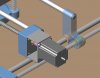Toybuilder
Senior Member
I sometimes work on assemblies where I need to align an "inside part" to line up with features that surround them. In the beginning stages, I just eyeball the placement by moving the parts around, but I have to constantly hide/unhide parts. It would be nice if there was a way to turn a part into a "ghost" where you can see it faintly, but you can't grab it (i.e. it doesn't get selected when the mouse is over the part). AFAICT, there is not a way to do this currently?